CEP Streaming Engine
This page allows users to monitor the internal data status of the CEP (complex event processing) engine in real-time (e.g., monitoring value changes) and provides convenient interactive operations for testing.

- Engine Info: Basic Information of CEP Engine and sub engines.
- Data View: The latest snapshot of user-defined data.
- Send Event to CEP Engine.
Engine Infomation
This section displays the basic information of the engine and its sub engines.
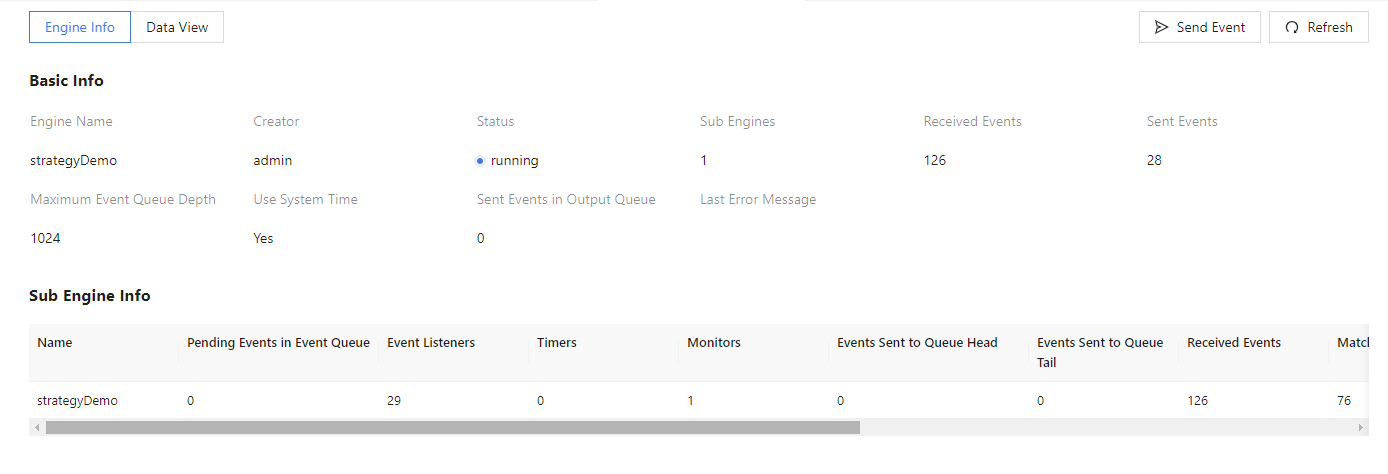
- Basic Info: Engine name, status, performance data, and error handling details. This data enables users to perform real-time monitoring, conduct diagnostics, and troubleshoot issues efficiently.
- Sub Engine Information: Engine name, pending events in event queue, event listeners, timers, internal routed events, sent and received events, processed events, timestamp of the last received event, and latest error time. This comprehensive overview allows users to understand sub-engine configuration, event processing, and error events, enabling performance and functionality optimization.
- Refresh:Use the refresh button located in the top-right corner to manually update the status of all CEP engines for real-time monitoring.
Data View
This section displays a monitoring page for user-defined data.
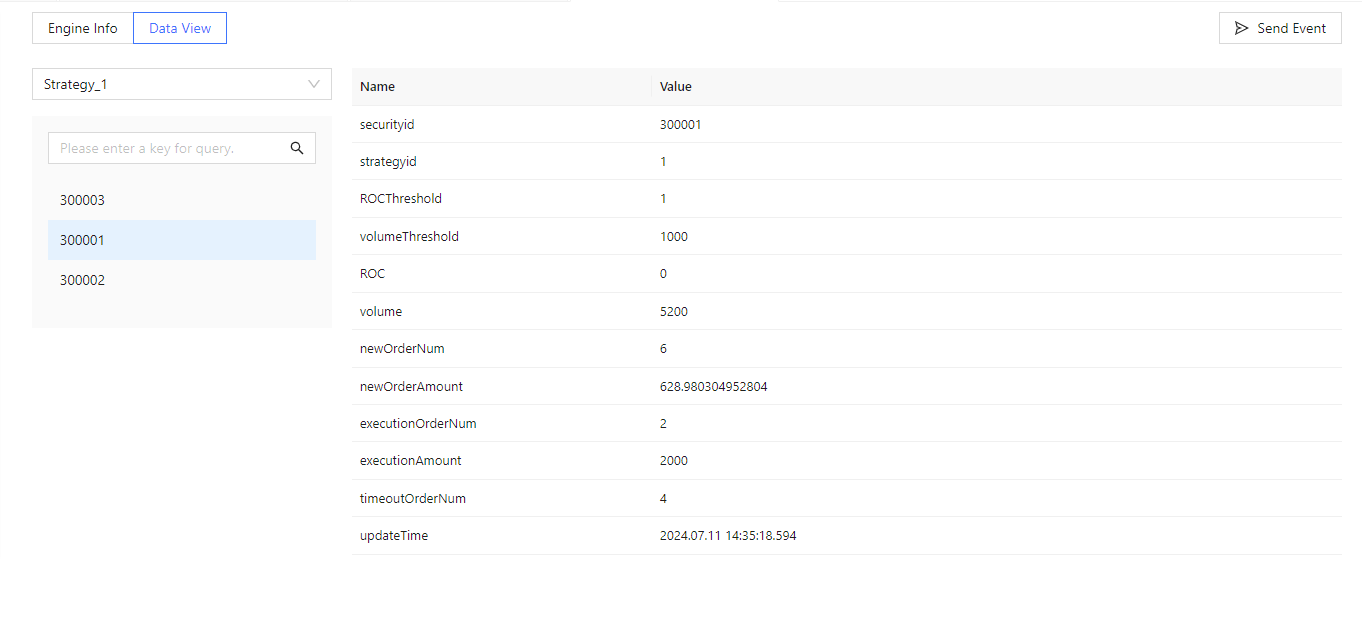
- When users click on or search for an event key, the table displays the corresponding attribute names and values.
- Key values are dynamically added to the panel.
- The page also provides a manual refresh button to update.
Send Event
Sending events to the CEP engine is supported.
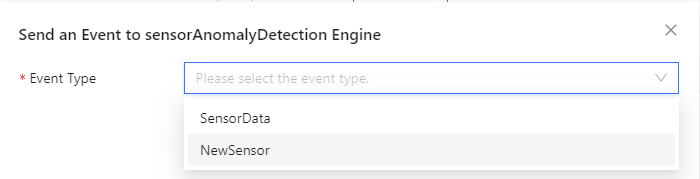
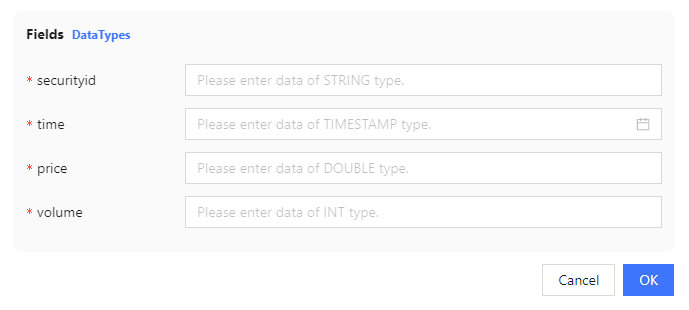
-
Configure the target engine and the event type, fill in the event fields, click OK for the operation.
-
For explanations of event field types, refer to Data Types.
