database
Syntax
database(directory, [partitionType], [partitionScheme], [locations],
[engine='OLAP'], [atomic='TRANS'])
Starting from 1.30.16/2.00.4, if the configuration paramter enableChunkGranularityConfig = true, use the following syntax:
database(directory, [partitionType], [partitionScheme], [locations],
[engine='OLAP'], [atomic='TRANS'], [chunkGranularity='TABLE'])
Arguments
directory is the directory where a database is located. To establish a database in the distributed file system, directory should start with "dfs://". To establish an in-memory database, directory should be unspecfied or an empty string "". To establish an IMOLTP database, directory should start with "oltp://". Make sure the configuration parameter enableIMOLTP is set to true before creating an IMOLTP database.
partitionType (optional) specifies the partition type, which can be: sequential (SEQ), range (RANGE), hash (HASH), value (VALUE), list (LIST), and composite (COMPO).
| Partition Type | Partition Type Symbol | Partition Scheme |
|---|---|---|
| sequential domain | SEQ | An integer scalar. It means the number of partitions. |
| range domain | RANGE | A vector. Any two adjacent elements of the vector define the range for a partition. |
| hash domain | HASH | A tuple. The first element is the data type of partitioning column. The second element is the number of partitions. |
| value domain | VALUE | A vector. Each element of the vector defines a partition. |
| list domain | LIST | A vector. Each element of the vector defines a partition. |
| composite domain | COMPO | A vector. Each element of the vector is a database handle. The vector can contain two or three elements and the length of the vector indicates the partition levels. |
locations (optional) is a tuple indicating the locations of each partition. The number of elements in the tuple should be the same as that of partitions determined by partitionType and partitionScheme. When saving partitions on multiple nodes, we can specify the location for each partition by using the DFS (Distributed File System) or the locations parameter. If the locations parameter is not specified, all partitions reside in the current node. We cannot specify partition locations for composite partitions.
engine (optional) specifies the storage engine. It can be 'OLAP' (default), 'TSDB', 'IMOLTP', 'IOTDB' or 'PKEY'. Note that the TSDB and PKEY engines only support creating distributed databases.
-
'TRANS' indicates that the atomicity is guaranteed at the transaction level. If a transaction attempts to write to multiple chunks and one of the chunks is locked by another transaction, a write-write conflict occurs, and all writes of the transaction fail. Therefore, setting atomic ='TRANS' means concurrent writes to a chunk are not allowed.
-
'CHUNK' indicates that the atomicity is guaranteed at the chunk level. If a transaction tries to write to multiple chunks and a write-write conflict occurs as a chunk is locked by another transaction, instead of aborting the writes, the transaction will keep writing to the non-locked chunks and keep attempting to write to the chunk in conflict until it is still locked after a few minutes. Therefore, setting atomic ='CHUNK' means concurrent writes to a chunk are allowed. As the atomicity at the transaction level is not guaranteed, the write operation may succeed in some chunks but fail in other chunks. Please also note that the write speed may be impacted by the repeated attempts to write to the chunks that are locked.
-
'TABLE': the chunk granularity is at the TABLE level. In this case, concurrent writes to different tables in the same partition are allowed.
-
'DATABASE': the chunk granularity is at the DATABASE level. In this case, concurrent writes to different tables in the same partition are not allowed.
The chunk granularity determines where a DolphinDB transaction locates the lock. For databases created with version 1.30.16/2.00.4 or earlier, the chunk granularity is at the DATABASE level, i.e., each partition of the database is a chunk. Starting from version 1.30.16/2.00.4, the default chunk granularity is at the TABLE level and each table of the partition is a chunk.
Details
Create a database handle.
To create a DFS database, partitionType and partitionScheme must be specified. To reopen an existing distributed database, only directory is required. It is not allowed to overwrite an existing distributed database with a different partitionType or partitionScheme.
Examples
Example 1. To establish a non-partitioned database on disk:
db=database(directory="C:/DolphinDB/Data/db1/");
t=table(take(1..10,1000) as id, rand(10,1000) as x, rand(10.0,1000) as y);
saveTable(db, t, `t1);Example 2. For distributed database, here's an example for each type of partition:
Partition Type: SEQ
In a sequential domain (SEQ), the partitions are based on the order of rows in the input data file. It can only be used in the local file system, not in the distributed file system.
n=1000000 ID=rand(100, n) dates=2017.08.07..2017.08.11 date=rand(dates, n) x=rand(10.0, n) t=table(ID, date, x); saveText(t, "C:/DolphinDB/Data/t.txt"); db = database(directory="C:/DolphinDB/Data/seqdb", partitionType=SEQ, partitionScheme=8) pt = loadTextEx(db, `pt, ,"C:/DolphinDB/Data/t.txt");Under the folder C:/DolphinDB/data/seqdb, 8 sub folders have been created. Each of them corresponds to a partition of the input data file. If the size of the input data file is larger than the available memory of the computer, we can load the data in partitions.
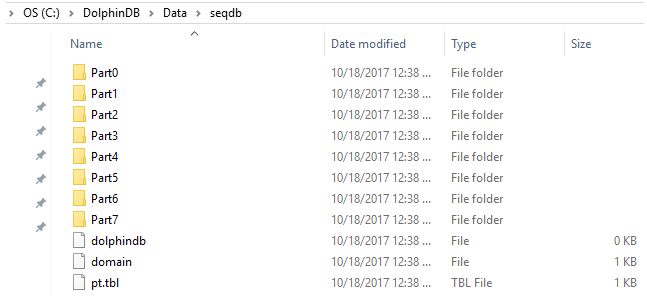
-
Partition Type: RANGE
In a range domain (RANGE), partitions are determined by any two adjacent elements of the partition scheme vector. The starting value is inclusive and the ending value is exclusive.
n=1000000 ID=rand(10, n) x=rand(1.0, n) t=table(ID, x); db=database(directory="dfs://rangedb", partitionType=RANGE, partitionScheme=0 5 10) pt = db.createPartitionedTable(t, `pt, `ID); pt.append!(t); pt=loadTable(db,`pt) x=select * from pt select count(x) from pt;count_x 1000000 In the example above, the database db has two partitions: [0,5) and [5,10). Table t is saved as a partitioned table pt with the partitioning column of ID in database db.
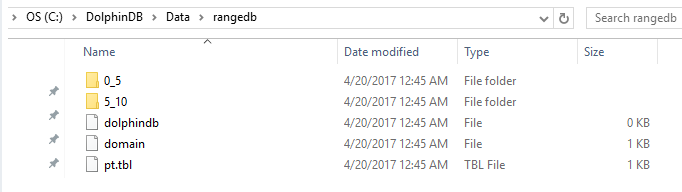
To import a data file into a distributed database of range domain in the local file system:
n=1000000 ID=rand(10, n) x=rand(1.0, n) t=table(ID, x); saveText(t, "C:/DolphinDB/Data/t.txt"); db=database(directory="dfs://rangedb", partitionType=RANGE, partitionScheme=0 5 10) pt = loadTextEx(db, `pt, `ID, "C:/DolphinDB/Data/t.txt"); -
Partition Type: HASH
In a hash domain (HASH), the data type and numbers of partitions need to be specified.
n=1000000 ID=rand(10, n) x=rand(1.0, n) t=table(ID, x) db=database(directory="dfs://hashdb", partitionType=HASH, partitionScheme=[INT, 2]) pt = db.createPartitionedTable(t, `pt, `ID) pt.append!(t); select count(x) from pt;count_x 1000000 In example above, database db has two partitions. Table t is saved as pt(a partitioned table) with the partitioning column ID.
Note: For a database to be imported to a hash domain, if a partitioning column contains null value, the record is discarded.
ID = NULL 3 6 NULL 9 x = rand(1.0, 5) t1 = table(ID, x) pt.append!(t1) select count(x) from pt;count_x 1000003 -
Partition Type: VALUE
In a value domain (VALUE), each element of the partition scheme vector determines a partition.
n=1000000 month=take(2000.01M..2016.12M, n); x=rand(1.0, n); t=table(month, x); db=database(directory="dfs://valuedb", partitionType=VALUE, partitionScheme=2000.01M..2016.12M) pt = db.createPartitionedTable(t, `pt, `month); pt.append!(t); pt=loadTable(db,`pt) select count(x) from pt;count_x 1000000 The example above defines a database db with 204 partitions. Each of these partitions is a month between January 2000 and December 2016. With function
createPartitionedTableandappend!, table t is saved as a partitioned table pt in the database db with the partitioning column of month.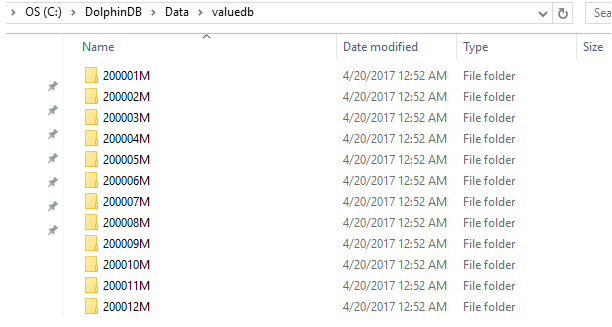
-
Partition Type: LIST
In a list domain (LIST), each element of the partition scheme vector determines a partition.
n=1000000 ticker = rand(`MSFT`GOOG`FB`ORCL`IBM,n); x=rand(1.0, n); t=table(ticker, x); db=database(directory="dfs://listdb", partitionType=LIST, partitionScheme=[`IBM`ORCL`MSFT, `GOOG`FB]) pt = db.createPartitionedTable(t, `pt, `ticker) pt.append!(t); pt=loadTable(db,`pt) select count(x) from pt;count_x 1000000 The database above has 2 partitions. The first partition has 3 tickers and the second has 2 tickers.
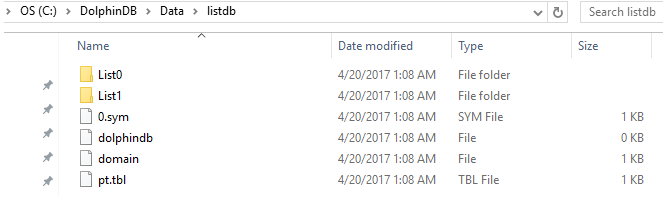
-
Partition Type: COMPO
In a composite domain (COMPO), we can have 2 or 3 partitioning columns. Each column can be of range, value, or list domain.
n=1000000 ID=rand(100, n) dates=2017.08.07..2017.08.11 date=rand(dates, n) x=rand(10.0, n) t=table(ID, date, x) dbDate = database(, partitionType=VALUE, partitionScheme=2017.08.07..2017.08.11) dbID = database(, partitionType=RANGE, partitionScheme=0 50 100) db = database(directory="dfs://compoDB", partitionType=COMPO, partitionScheme=[dbDate, dbID]) pt = db.createPartitionedTable(t, `pt, `date`ID) pt.append!(t) pt=loadTable(db,`pt) select count(x) from pt;count_x 1000000 The value domain has 5 partitions for 5 days:
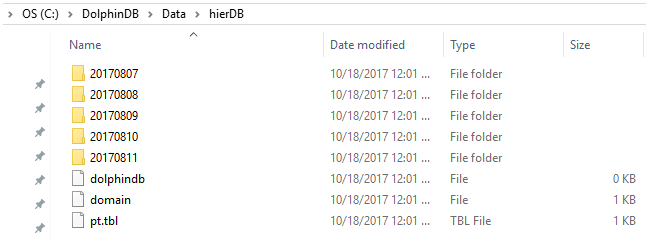
The range domain has 2 partitions:
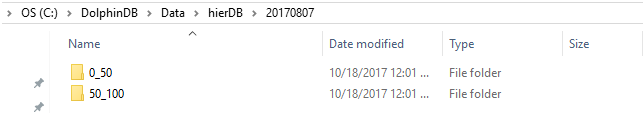
Please note that the although we have 2 levels of folders here for database files, composite domain only has one level of partition. In comparision, there are 2 levels of partition in dual partition.
Example 3. To establish distributed databases in the distributed file system, we can
follow the syntax of the examples above. The only difference is that the
directory parameter in function database should start
with "dfs://".
To execute the following examples, we need to start a DFS cluster on the web interface, and submit the script on a data node.
Save a partitioned table of composite domain in the distributed file system:
n=1000000
ID=rand(100, n)
dates=2017.08.07..2017.08.11
date=rand(dates, n)
x=rand(10.0, n)
t=table(ID, date, x);
dbDate = database(, partitionType=VALUE, partitionScheme=2017.08.07..2017.08.11)
dbID=database(, partitionType=RANGE, partitionScheme=0 50 100);
db = database(directory="dfs://compoDB", partitionType=COMPO, partitionScheme=[dbDate, dbID]);
pt = db.createPartitionedTable(t, `pt, `date`ID)
pt.append!(t);The data are stored at a location specified by the configuration parameter volumes.
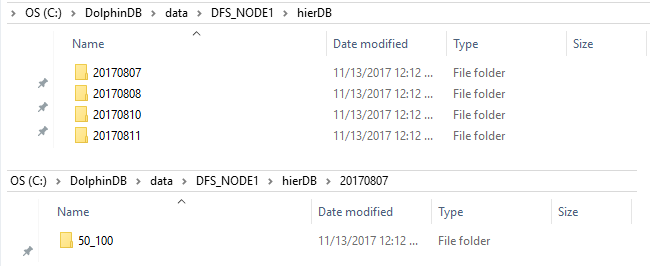
Please note that DFS_NODE1 only has 4 date folders; under DFS_NODE1, the folder of 20170807 only has 1 ID folder. This is because here we have 4 data nodes and 25=10 partitions based on date and ID. By default each partition has 3 copies in the distributed file system. Therefore, we have 52*3=30 partitions in total saved on 4 data nodes. Not all data nodes have all the 10 partitions.
Import a data file into a distributed database of range domain in the distributed file system:
n=1000000
ID=rand(10, n)
x=rand(1.0, n)
t=table(ID, x);
saveText(t, "C:/DolphinDB/Data/t.txt");
db=database("dfs://rangedb", RANGE, 0 5 10)
pt = loadTextEx(db, `pt, `ID, "C:/DolphinDB/Data/t.txt");Example 4. Use the parameter locations
n=1000000
ID=rand(10, n)
x=rand(1.0, n)
t=table(ID, x);
db=database(directory="dfs://rangedb5", partitionType=RANGE, partitionScheme=0 5 10, locations=[`node1`node2, `node3])
pt = db.createPartitionedTable(t, `pt, `ID);
pt.append!(t);The example above defines a list domain that has 2 partitions. The first partition resides on 2 sites: node1 and node2, and the second partition resides on site node3. All referred sites must be defined in the sites attribute of dolphindb.cfg on all machines where these nodes are located:
sites=111.222.3.4:8080:node1, 111.222.3.5:8080:node2, 111.222.3.6:8080:node3Sites are separated by comma. Each site specification contains 3 parts: host name, port number, and alias. A partition can reside on multiple sites that back up each other. In this example, each node is located on a different machine.
We can also use the actual host name and the port number to represent a site. The function call can be changed to
db=database("C:/DolphinDB/Data/rangedb6", RANGE, 0 5 10, [["111.222.3.4:8080", "111.222.3.5:8080"], "111.222.3.6:8080"])Example 5. Use the parameter atomic:
if(existsDatabase("dfs://test"))
dropDB("dfs://test")
db = database(directory="dfs://test", partitionType=VALUE, partitionScheme=1..20, atomic='CHUNK')
dummy = table(take(1..20, 100000) as id, rand(1.0, 100000) as value)
pt = db.createPartitionedTable(dummy, "pt", `id)
dummy1 = table(take(1..15, 1000000) as id, rand(1.0, 1000000) as value)
dummy2 = table(take(11..20, 1000000) as id, rand(1.0, 1000000) as value)
submitJob("write1", "writer1", append!{pt, dummy1})
submitJob("write2", "writer2", append!{pt, dummy2})
submitJob("write3", "writer3", append!{pt, dummy1})
submitJob("write4", "writer4", append!{pt, dummy2})
select count(*) from pt
// output: 4,000,000